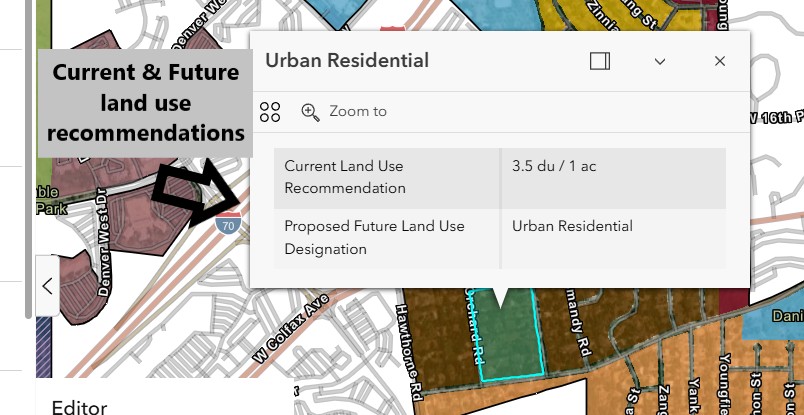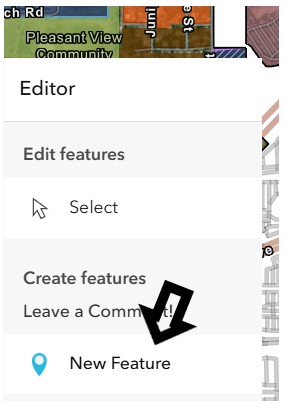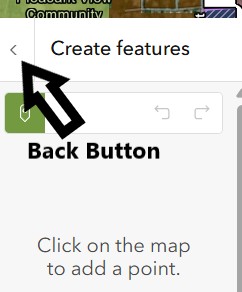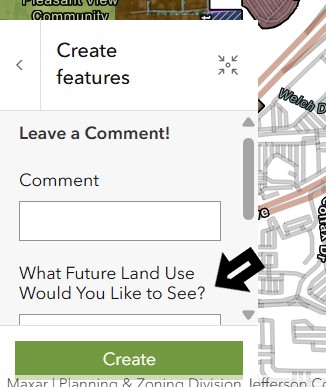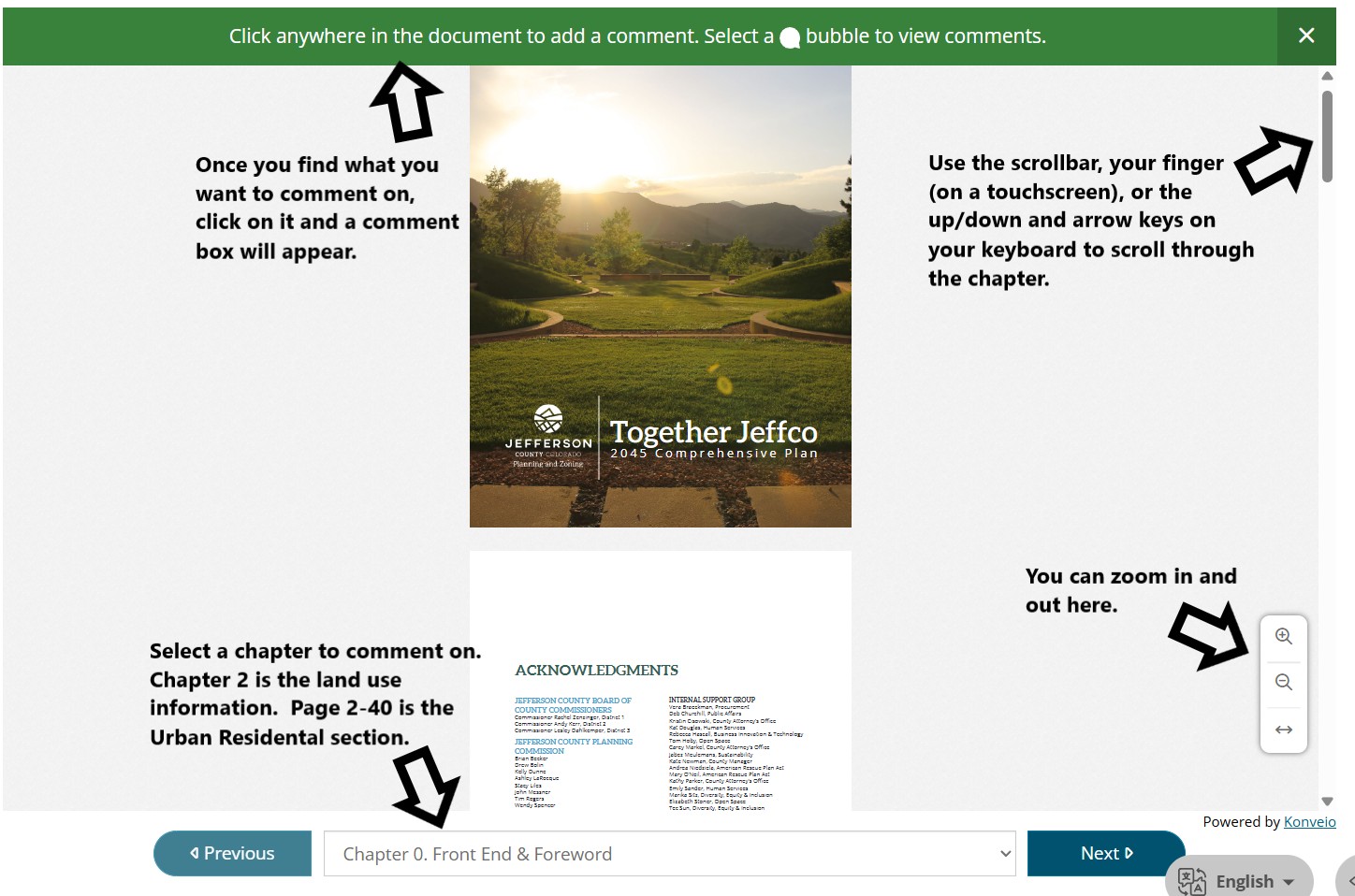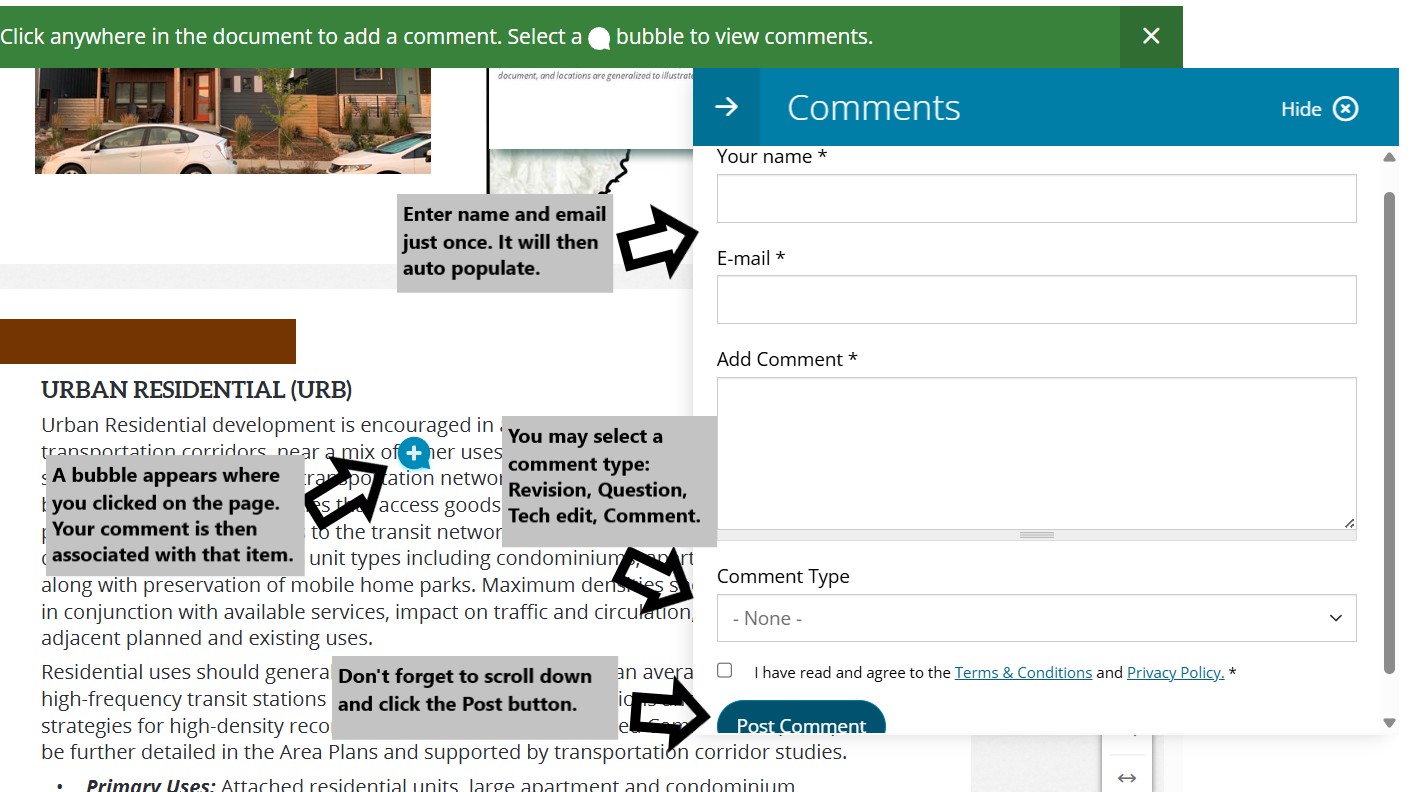How to Submit Comments Online
It's most important to comment on the Interactive Future Land Use Map, but you're also welcome to comment on the CMP document. Submitting comments online is doable, but a bit cumbersome. It's similar to adding a side comment on an MS Word document. The basic idea is you find the place on the interactive map or in the CMP you want to comment on. That way you connect your comments directly to a location or sentence so there is no question what you are commenting on. The tricky part is getting to where you want to leave the comment.
Adding Comments to Interactive Future Land Use Map
The hard part can be navigating on the map. Once you get to the right place, commenting is pretty easy. There are no on-screen buttons to zoom in and out. On a touchscreen, zoom using the 2-finger pinch and spread fingers motion on the screen. On laptops without a touchscreen, try the pinch/spread fingers motion on the touchpad. With a standard mouse, use the scroll wheel between the mouse buttons. On any computer, double clicking zooms in.
(Click on any image to enlarge)
1) Open the Interactive Map
2) Enter your address and click the search button to zoom in to the neighborhood, or zoom in on your own.
3) Use your mouse or touchpad (while holding down the left button) or finger (on a touchscreen) to drag the map
4) Left click on any location to see the current land use recommendation and the proposed future recommendation.
5) Close the recommendation box
6) On the bottom of the map is the "Editor" box
7) To Comment, click on "New Feature." Your cursor become a plus sign
8) Click on a location on the map. Your comment will be associated with that location
(If your want to start over, click the back button (<) next to "Create Feature")
9) The Comment box appears to enter your comment
10) IMPORTANT - Below the comment box it asks what land use do you want to see. Here you can choose Suburban Residential (3-7 DU/ac) or Large Lot Residential (1 acre lots)
11) Click Create button
Adding Comments to the draft CMP
1) Start by going to the document page - Draft CMP
2) At the bottom of the page is a window where you can read the draft CMP
3) Chapter 2 presents the different land uses, including Urban Residential on page 2-40
4) When you navigate to where you want to comment, just click on the sentence you wish to comment on.
5) Click the Post Comment button to submit.
To submit comments or questions, or to be added to our email list for updates, email us at protectwideacres@outlook.com